Setup cPanel Cron Job
Login to your cPanel and navigate to Cron jobs
Add the following settings :
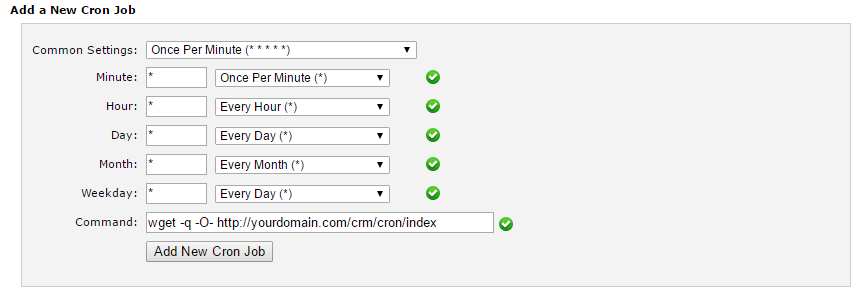
wget -q -O- http://yourdomain.com/crm/cron/index
Change the URL according to your base URL
- Eq. if it’s on root domain you need to type only http://yourdomain.com/cron/index
- Eq. on subfolder /crm you will need to type http://yourdomain.com/crm/cron/index
- If your base URL starts with https://, make sure that you configure the cron job URL to start with https://
This is CRON Job URL and not a path. Your server needs to support wget command to call the wget command and execute. You can find your Creative Manager CRM installation cron job url located at Setup->Settings->Cron Job